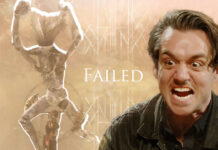[ad_1]
If you’re looking to play Schedule 1 with your friends, you might be wondering how to get them into your game. We’ve got instructions on how to join other players, as well as all you need to know about hosting a co-op game.
How to play Schedule 1 co-op
In both Schedule 1 and the free demo version of the game, your lobby can have a maximum of four players, meaning up to three friends can join you. To get your friends involved, you’ll first need to ensure you’ve added them as Steam friends.
Then, after launching the game but before starting or continuing a saved file, look to the top right corner of the screen, where you’ll see the current lobby. Press the plus (+) button and select your friend from your Steam friends list. You can send one invitation at a time, so repeat this for however many people you’d like to play with.